WordPress is not just a website creation tool but a powerful and flexible platform for managing web projects. It is ideal for both beginners and professionals, allowing users to efficiently develop, customize, and manage websites without requiring deep programming knowledge. This solution enables the creation of functional web resources, content publishing, and easy management.
Advantages of WordPress:
- User-friendly Interface: Even without web development experience, you can easily add pages, posts, images, and other elements.
- Wide Range of Themes and Plugins: The system supports thousands of pre-designed solutions for customizing the design and functionality to fit specific tasks.
- Simple Integration and Expansion: Easily add necessary features, from SEO tools to integration with external services.
For website owners, WordPress becomes a reliable assistant, enabling them to focus on content and project growth. Setting up a site, making it user-friendly, and keeping it updated can even be handled by a novice webmaster.
Settings and Maintenance: The Key to Success
Working with WordPress requires constant attention. Here are three key aspects to keep in mind:
- Settings and Security: Regularly check settings and secure the admin panel to strengthen the site’s resilience to threats.
- Updates: Timely updates of themes, plugins, and the platform itself help avoid vulnerabilities and incompatibilities.
- Content: Regularly adding fresh content attracts an audience, improves SEO, and maintains user interest.
Remember, creating a WordPress site is a process, not a one-time task. Proper setup, maintenance, and development will ensure its success.
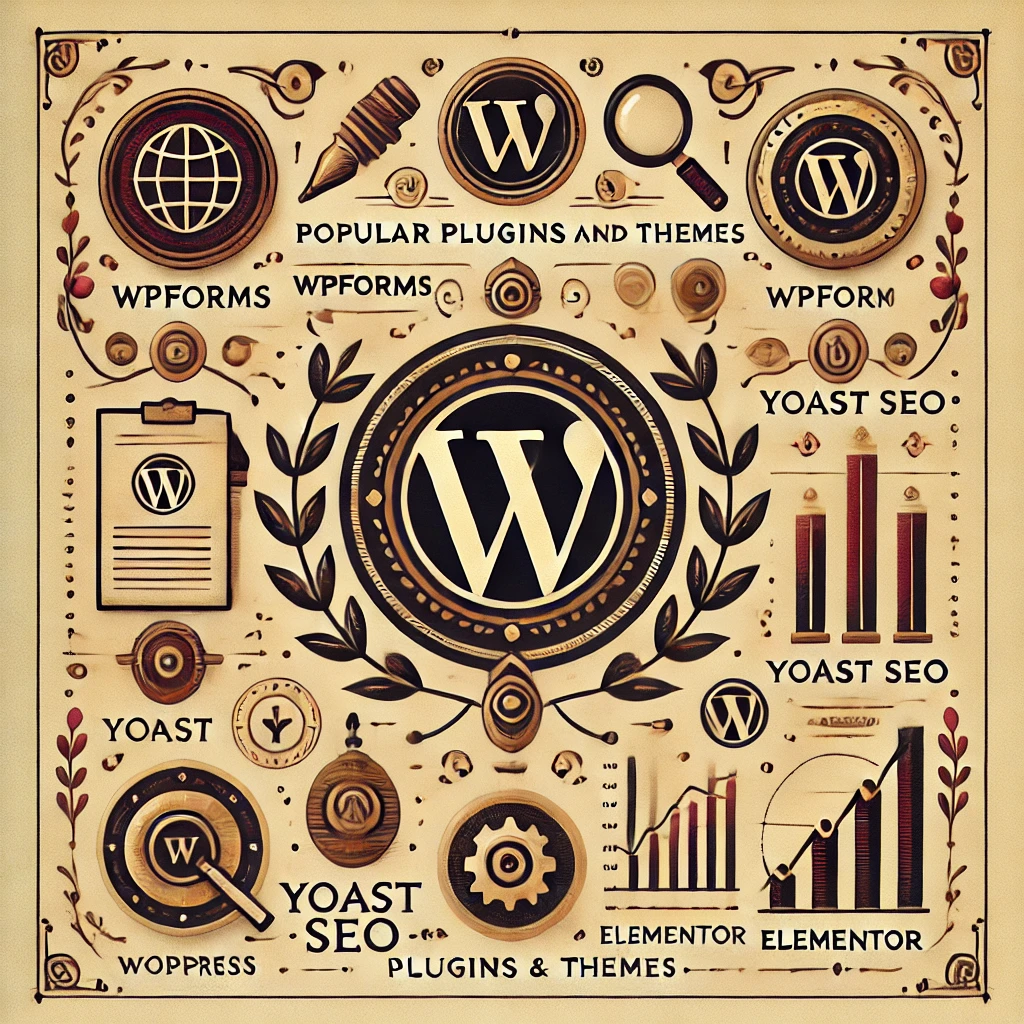
A Brief History of WordPress
WordPress was launched in 2003 thanks to the efforts of Matt Mullenweg and Mike Little. From its very first version, it gained popularity due to its simplicity and flexibility.
Key Milestones:
- 2005: Version 1.5 introduced plugin support, significantly expanding the platform’s functionality.
- Today: WordPress is no longer just a blogging tool but a full-fledged CMS used for developing websites of any complexity, from portfolios to large-scale e-commerce stores.
The developer community continues to actively improve the platform, adding new features and adapting to modern requirements.
Key Features of WordPress
- Content Management: Create and edit posts, pages, categories, and manage comments.
- Customization: Themes and plugins allow for personalizing the site down to the smallest detail without writing code.
- SEO Tools: WordPress helps optimize your site for search engines, improving its visibility.
- Collaboration: The platform supports multi-user modes with role and access rights management.
- Ease of Use: Even without technical skills, you can quickly learn the admin panel and manage all aspects of the site.
WordPress.com vs. WordPress.org: What’s the Difference?
Many confuse WordPress.com and WordPress.org, but these two options are fundamentally different:
- WordPress.com: Provides hosting and a simplified way to create a site. Ideal for beginners but limited in customization options.
- WordPress.org: Requires self-hosting and some initial technical setup but offers full control and access to all features.
If you need an easy start, go with WordPress.com. If you want flexibility and scalability, WordPress.org is the better choice.
How to Get Started with WordPress
- Registration or Installation: For WordPress.com, sign up and start working immediately. For WordPress.org, download the platform and install it on your chosen hosting.
- Setup: Access the admin panel to configure the theme, plugins, and basic site settings.
- Content Creation: Populate your site with valuable information, adding posts, images, and videos.
- Launch and Promotion: Publish your site and start promoting it using SEO, social media, and other tools.
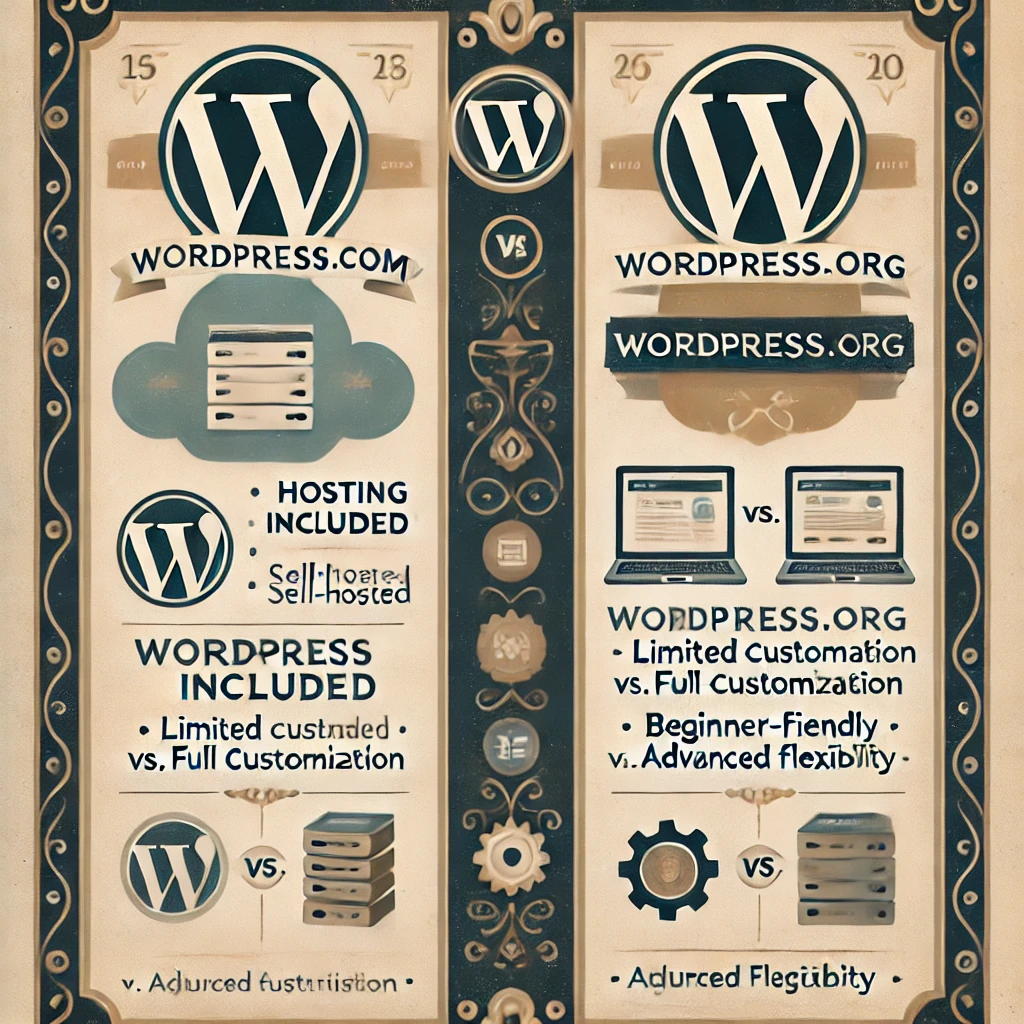
Popular Plugins and Themes
- WPForms: A simple tool for creating forms.
- Yoast SEO: A powerful plugin for improving search engine optimization.
- Elementor: A page builder with visual editing capabilities.
The vast selection of themes allows you to adapt your site to any style and purpose—from minimalism to creative designs.
Optimization and Security
To ensure your WordPress site runs quickly and securely:
- Use strong passwords and SSL certificates.
- Regularly clean up your database from unnecessary data.
- Install security plugins like Wordfence or iThemes Security.
- Keep the platform and plugins up to date.
User Feedback
WordPress is highly popular among website owners. Users praise its flexibility, the abundance of plugins and themes, and its active community that helps resolve issues. This universal platform is suitable for everyone, from bloggers to large corporations.
Conclusion
WordPress is a powerful tool for creating websites of any complexity. Its flexibility, simplicity, and active community support make it an ideal choice for web developers of all levels. Start using WordPress today and build your unique project!


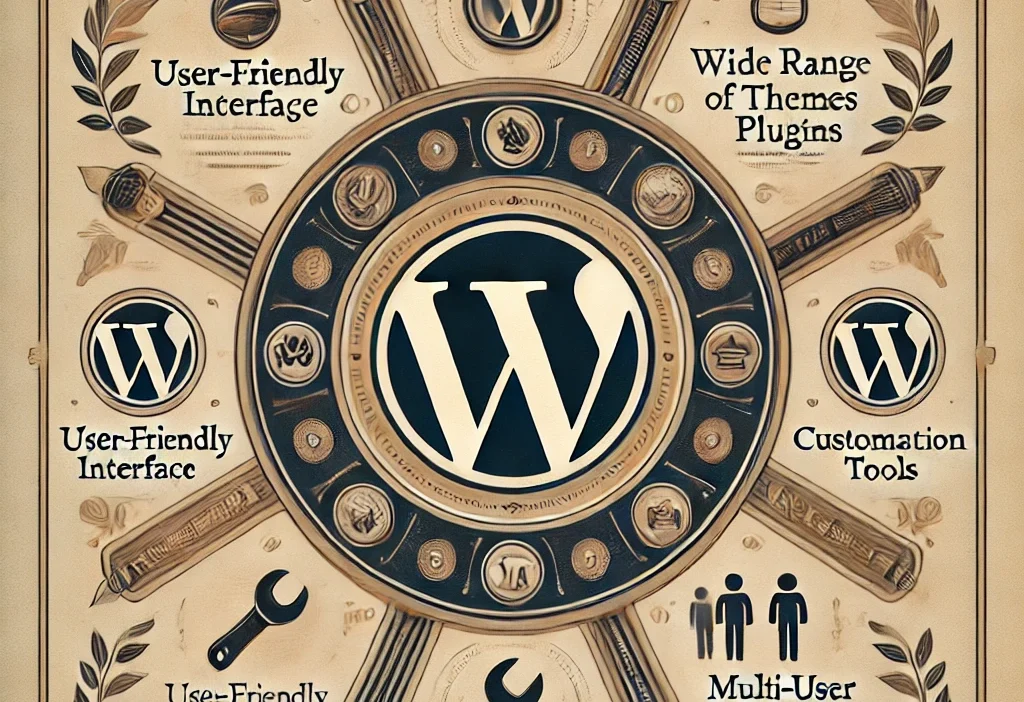



Your insights are refreshing and thought-provoking. I can’t wait to implement these tips!
I didn’t realize how much I could improve my work until I read this post. Thank you!