Quick Overview: Shopify vs WooCommerce
To objectively compare Shopify and WooCommerce, we analyzed the key features required when launching an online store in 2025.
Among all popular eCommerce platforms, Shopify consistently ranks at the top thanks to its ease of use, responsive templates, and excellent scalability. This makes Shopify an ideal choice for online businesses with a large product range.
But how does it stack up against WooCommerce, the most popular eCommerce plugin for WordPress?
Key Differences Between Shopify and WooCommerce
Shopify is a fully hosted platform designed specifically for online sales. WooCommerce, on the other hand, is a plugin that you install on a WordPress website.
WooCommerce users must independently choose a hosting provider, register a domain, install additional plugins, and sometimes even make manual code adjustments to fine-tune their store.
Which One Should You Choose: Shopify or WooCommerce?
- Shopify is the best option if you want to scale your business with minimal technical hassle.
- WooCommerce is ideal if you want complete control over every detail of your store.
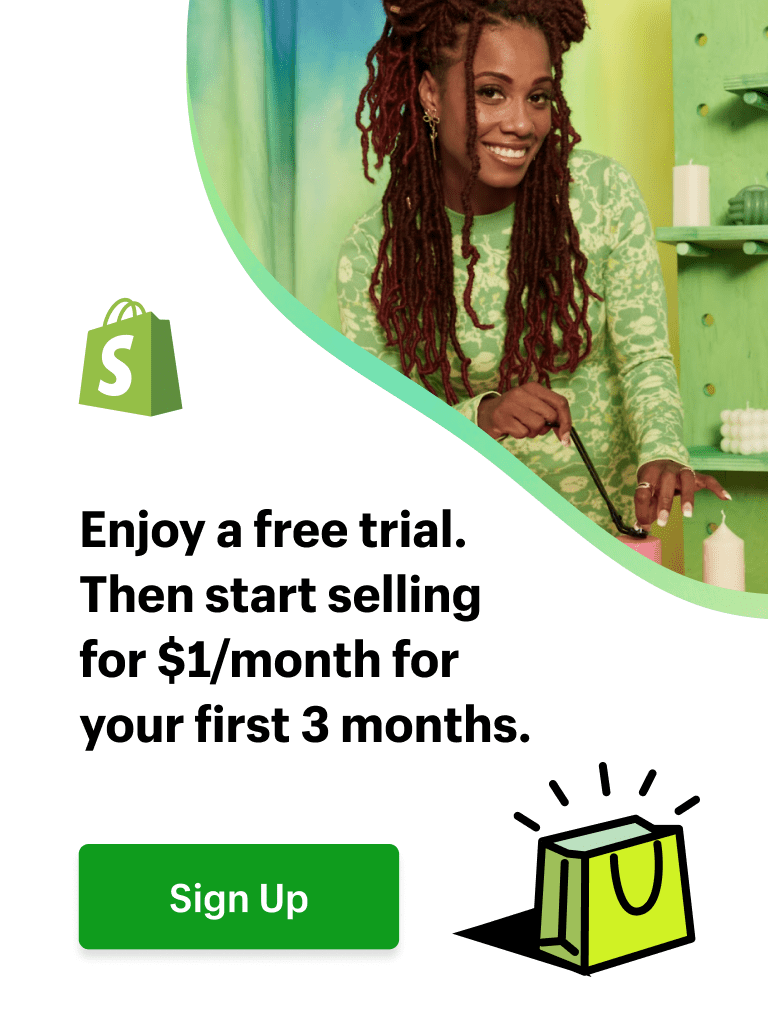
Cost Comparison: Where Is It Cheaper — Shopify or WooCommerce?
WooCommerce: Flexible Pricing with Potential Savings
At first glance, WooCommerce seems like the most affordable option. It’s a free WordPress plugin that provides all the basic eCommerce functionality. However, there are still additional expenses:
- Domain name: $10–$20 per year
- Hosting: $36 to $5,400 per year (ranging from shared to dedicated hosting)
Tip: Look for offers like a free domain for the first year from hosting providers such as Bluehost. - Themes: Free – $130 per year
- Additional plugins: Free – $129 per year
- Estimated monthly costs: $4–$480
If you’re comfortable with DIY setup and flexible budgeting, WooCommerce is a great choice. It allows you to precisely control where your money goes.
Shopify: Higher Cost, Higher Value
Shopify’s platform pricing ranges from $29 to $299 per month. Additional costs may include paid templates, apps, and transaction fees.
However, the cost is justified — Shopify includes:
- Pre-designed themes
- Multi-channel sales support
- A mobile app
- Shopify POS for in-person sales
The platform received a perfect score of 5/5 for value for money in our research.

Transaction Fees: Which Is More Profitable?
Shopify: Fees Depend on Your Plan and Payment Gateway
On Shopify’s basic plan, the transaction fee is 2.9% + 30¢ for online sales. However, if you use Shopify’s own gateway, Shopify Payments, you can avoid these extra fees — including payments processed via Shop Pay and PayPal Express.
WooCommerce: No Platform Fee, But Gateway Fees Apply
WooCommerce does not charge transaction fees itself, but the payment gateway you choose (e.g., WooPayments) will charge standard processing fees — 2.9% + 30¢, which is similar to Shopify’s basic rate.
Free Trials: How Can You Test the Platform?
- WooCommerce is free as a plugin but does not offer a trial, since it requires a full WordPress setup.
- Shopify offers a 3-day free trial, followed by the option to purchase your first month for just $1 — a great way to explore the platform with minimal investment.
Tip: If you’re considering switching from WooCommerce to Shopify, take advantage of this offer to test how easy it is to work on the new platform.

Conclusion: Which Platform Should You Choose in 2025?
Shopify is an excellent choice for entrepreneurs who value ready-made solutions, reliability, and scalability. It’s the ideal option for growth — even if you have little to no technical experience.
WooCommerce is better suited for those who want full control, cost flexibility, and the ability to build a store from scratch to meet their specific needs. It’s especially beneficial if you have technical skills or access to a developer.
A successful online store begins with the right platform. Choose the one that best fits your level of expertise, budget, and business goals.
Shopify: The Best Choice for Fast and Simple Setup
The saying “time is money” is especially true for anyone launching their first online store. If you want to start selling quickly, Shopify guides you through every step of the setup process, from uploading your products to choosing a template — all in a simple and intuitive interface.
Tailored for Large Stores
Shopify is particularly effective for large inventories. The process starts with uploading your products even before selecting a theme, which makes sense and allows you to edit listings, create variations, and even import large catalogs via CSV files. This is very helpful if you’re migrating from another eCommerce platform and want to preserve your structure.
After uploading your products, you can select a theme and add custom sections — such as contact forms, collections, and featured products. Shopify also includes built-in hosting and an SSL certificate, eliminating the need for third-party services.
AI-Powered Setup Tools
Since 2023, Shopify has included Shopify Magic — a suite of AI tools available on all plans:
- AI-generated product descriptions
- Media file editing (images, 3D models)
- Shopify Sidekick — an AI assistant for store guidance (currently in limited release)
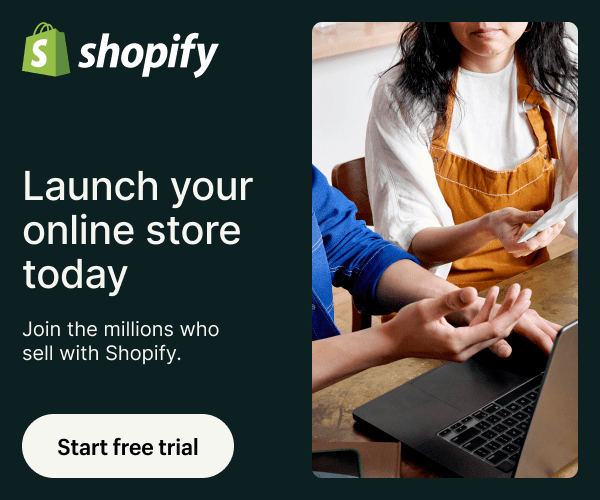
WooCommerce: A Powerful Platform That Requires More Effort
WooCommerce offers great flexibility, but it’s not as beginner-friendly. You’ll need to manage hosting, domain setup, theme installation, and plugins yourself. While the interface isn’t difficult, the initial setup takes time.
Conclusion: If simplicity and speed are your priorities, Shopify is the clear winner — especially for beginners.
Best eCommerce Themes: Shopify Leads
Stylish and Functional Templates for Every Business
Website design has a major impact on customer impressions. Both Shopify and WooCommerce offer high-quality themes, but Shopify delivers a more refined and user-friendly experience.
Shopify offers over 200 themes, including 12 free ones. Paid themes range from $100 to $500 and include features like:
- Mega menus
- Quick product views
- Stock countdowns
All themes are mobile-optimized, which is crucial as over half of all online purchases now happen on smartphones (Statista, 2023).
Shopify’s Flexibility
You can switch themes without losing content, which is highly convenient for redesigns — a feature not always available in WooCommerce.
WooCommerce: Cheaper, But Requires More Work
WooCommerce has fewer themes — just 4 free options and 96 paid (ranging from $47 to $99). You can also use themes from the broader WordPress theme library, but often additional plugins are required for customization.
Conclusion: Shopify provides higher-quality, better-optimized themes, which is essential for brand-focused stores.
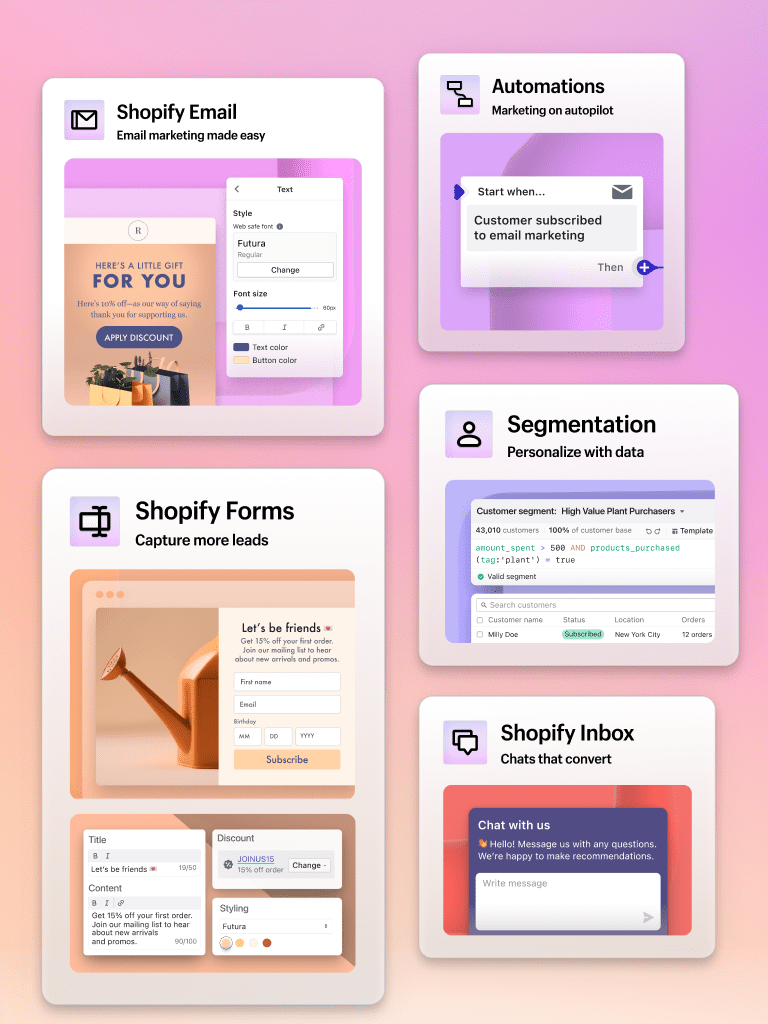
Best Platform for Sales Features: Shopify vs WooCommerce
Shopify: Advanced Tools for Scaling Your Store
Shopify includes everything you need for growth — from inventory management to local delivery and in-person sales.
Inventory Management
Ideal for stores with large catalogs. The Shopify Editions Winter ’24 update introduced:
- Product variants on a single page
- Increased bundle limits (up to 30 items)
- Automatic product categorization
For larger businesses, Shopify Plus adds:
- Advanced configuration options
- Customizable checkout
- Unlimited staff accounts
WooCommerce: More Manual Work, Less Automation
WooCommerce has basic inventory tools, but advanced functionality requires external plugins. There’s no built-in automation like in Shopify, so managing stock can become tedious.
Conclusion: Shopify is the best choice for growing stores that need automation and scalability.
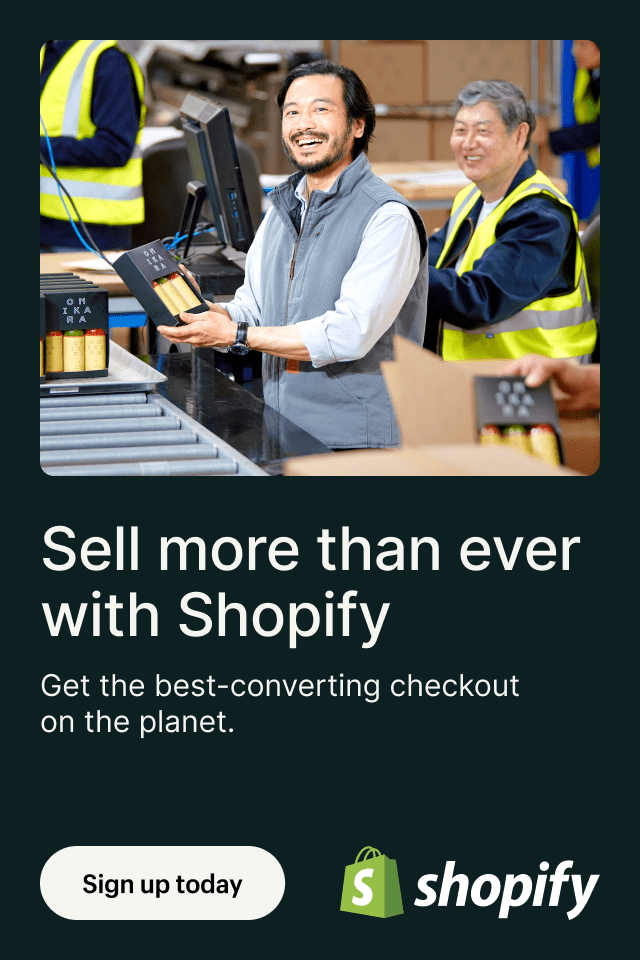
Shipping and Logistics: Who Does It Better?
Shopify: Comprehensive Shipping Solutions
Shopify offers:
- Integrations with USPS, UPS, DHL, FedEx
- Discounted label printing via Shopify Shipping
- International shipping
- Local pickup
- Custom shipping rates
- Estimated delivery dates at checkout
All these options are available from your Shopify dashboard — no need for external services.
WooCommerce: Relies on Plugins
WooCommerce includes basic shipping functions (e.g., DHL, USPS, zones), but requires plugins for more advanced features.
Conclusion: Shopify clearly outperforms WooCommerce in terms of shipping convenience.
Payment Systems: Which Platform Makes It Easier?
Shopify: Built-In Payments and POS
Shopify Payments supports:
- Credit/debit cards (Visa, Mastercard, Amex, etc.)
- Digital wallets: Apple Pay, Google Pay, Amazon Pay
- Buy now, pay later options: Klarna, Afterpay, Shop Pay
- POS system with custom fields, split screens, and bundled products
This makes Shopify ideal for both online and brick-and-mortar businesses.
WooCommerce: Flexible, But Requires Setup
WooCommerce integrates with:
- PayPal
- Stripe
- Amazon Pay
- Klarna
However, it no longer offers its own POS system. You’ll need a third-party option, such as Lightspeed POS, which costs $249/year.
Conclusion: Shopify offers a unified solution for both online and in-person transactions.

Winner: Shopify — Best for Features, Simplicity, and Growth
If you’re planning for serious growth, want fast setup, and need a reliable platform, Shopify is your best bet in 2025.
- ✅ Intuitive setup
- ✅ Robust tools for scaling
- ✅ Optimized, mobile-friendly themes
- ✅ Advanced payment and shipping capabilities
WooCommerce Still Has Its Place
WooCommerce remains an excellent option for users who:
- Want full customization and control
- Are comfortable with WordPress
- Prefer flexible pricing models
But if your priority is to sell faster, scale easier, and automate more, Shopify is the smarter choice.
Shopify — The Best Choice for Marketing Integrations
To grow your sales and strengthen your brand presence online, developing an effective content marketing strategy is essential. Whether you’re a beginner or a seasoned professional, both Shopify and WooCommerce offer marketing tools — but Shopify stands out for its simplicity and seamless integration.
SEO: Search Engine Optimization Made Easy
SEO is one of the most critical tools for driving traffic to your online store. Without it, your products may never be discovered. So how do Shopify and WooCommerce compare when it comes to SEO?
Shopify: Built-In SEO Tools
Shopify includes simple but effective SEO features:
- Canonical tags and XML sitemap are auto-generated
- You can edit meta titles, descriptions, and image alt-texts
- Support for structured data markup
These tools make SEO accessible for beginners, with no coding required. However, this also means less flexibility for advanced users who want full control over technical settings.
WooCommerce: Maximum Control
WooCommerce, built on WordPress, leverages the platform’s strong SEO capabilities. With plugins like Yoast SEO or Rank Math, users gain:
- Full control over meta tags
- Advanced canonical tag settings
- Content indexing
- Support for custom schema markup
The downside? SEO performance is highly dependent on hosting and technical configuration. Migrating to a different server can affect your search engine rankings.
Conclusion: Shopify offers easy-to-use SEO for beginners; WooCommerce offers flexibility for experienced users.

Email Marketing: Built-In vs. Plugin-Based Solutions
Email marketing remains one of the most effective ways to stay connected with customers. And here, Shopify shines with its built-in solution.
Shopify Email: All-in-One Campaign Management
Shopify includes Shopify Email, offering:
- Pre-designed templates
- Drag-and-drop editor
- Automated emails (e.g., abandoned cart reminders)
- 10,000 free emails per month, then $1 per 1,000 extra emails
You can also integrate Klaviyo, Mailchimp, Privy, and more via the Shopify App Store.
WooCommerce: Choose and Configure Your Own
WooCommerce does not include built-in email marketing. You’ll need to install and configure plugins like Mailchimp or MailPoet.
Conclusion: Shopify delivers a streamlined, user-friendly email solution, while WooCommerce offers more options — at the cost of time and effort.
Analytics & Reporting: Track Your Store’s Performance
Shopify: 5-Star Analytics
Shopify features a powerful built-in analytics dashboard, including:
- Total sales
- Visitor sessions and conversion rates
- Average order value
- Repeat customer rate
- Traffic sources
- Best-selling products
You can even create custom reports with specific metrics and visualizations.
WooCommerce: Basic Reporting with Limitations
WooCommerce provides analytics, but:
- It’s limited to core eCommerce stats
- Requires WordPress 5.3 or higher
- Advanced reporting relies on external plugins and manual configuration
Conclusion: Shopify clearly leads, offering comprehensive, out-of-the-box analytics.
Shopify: The Best Platform for Built-In Marketing Tools
Shopify makes it easy to:
- Optimize SEO without technical knowledge
- Launch email campaigns without third-party software
- Track performance with built-in analytics
Even if you’re new to marketing, Shopify makes the process accessible and effective.

Shopify vs WooCommerce: Which Platform Offers Better Support?
Setting up an online store is no small task. That’s why reliable, round-the-clock support is so important.
Shopify: 24/7 Support and Educational Resources
Shopify offers:
- 24/7 chat and email support
- A comprehensive Help Center covering all platform features
- Shopify Academy with video courses and eCommerce tutorials
- An active community forum
No matter your plan, help is always available, and resources are regularly updated.
WooCommerce: Community-Driven Support
WooCommerce provides:
- Official documentation and articles
- User forums and community blogs
- YouTube tutorials from experienced users
However, if you encounter issues with a specific plugin or theme, you’ll need to reach out to third-party developers. This fragmented support can be frustrating.
Conclusion: Shopify is the best choice if you want centralized, fast, and reliable support.
Winner: Shopify — The Best Marketing and Support Platform
Shopify offers everything you need to grow your online store:
- Built-in SEO and email marketing tools
- Robust analytics
- A beginner-friendly interface
- Centralized support and educational content
WooCommerce is ideal for those who want maximum control, but it demands more time, knowledge, and self-management.
If you’re looking for a platform that helps you grow and sell with minimal effort, Shopify is your best choice for 2025.

Shopify — The Best Choice for eCommerce Security
Security is a non-negotiable priority for any business operating in eCommerce. Both merchants and customers need confidence that their data and payment information are fully protected.
Why Shopify Leads in Security
As a dedicated eCommerce platform powering hundreds of thousands of stores, Shopify was designed with strict security standards in mind. Even on the basic plan, you get:
- A default SSL certificate to encrypt site data
- Fraud analysis tools
- Two-factor authentication (2FA)
- Dedicated customer login zones with security controls
These features are built in, require no extra setup, and protect against key eCommerce risks.
WooCommerce: Security Is Your Responsibility
WooCommerce offers some core security features, like 2FA for admin accounts, but much depends on your:
- Hosting provider (e.g., Bluehost with SSL and backups from $1.99/month)
- Manual plugin setup for security (e.g., Jetpack, Wordfence, Sucuri)
This approach requires technical skills and active maintenance — and if something goes wrong, it’s on you.
Conclusion: Shopify is a secure, all-in-one solution. WooCommerce is best for those willing to take full responsibility for security.
How to Migrate Between Shopify and WooCommerce
Migrating between platforms isn’t always straightforward, especially if your store already has a large product catalog and a fully designed website. Here are three common migration methods:
- CSV Files
Both platforms allow you to export and import product and customer data via CSV files. However, you’ll need to manually transfer page content and design elements.
- Migration Apps
Shopify is developing its own Store Migration app (currently in early access). Third-party tools are also available to facilitate the process.
- Hiring a Professional
If your budget allows, consider hiring a Shopify Partner or Woo Expert to handle a complete store migration for you.
When switching platforms, don’t forget to:
- Transfer your domain
- Rebuild or reconfigure your theme
- Recreate essential pages
- Set up 301 redirects to preserve your SEO rankings
Tip: If you’re migrating to WooCommerce, be sure to secure a hosting provider and install WordPress in advance.
eCommerce Platform Buying Guide
Before making your decision, ask yourself the following key questions:
Will the platform help me scale?
✔ Inventory management tools
✔ Flexible product variation system
✔ Advanced global shipping options
✔ Support for large-scale data analytics
Is it easy to set up?
✔ Ready-made themes and templates
✔ User-friendly store editor
✔ Reliable customer support
✔ Built-in security features
Are there hidden costs?
✔ Free themes and plugins
✔ Transparent pricing plans
✔ No mandatory add-ons for core features
Does it support marketing?
✔ Social media integrations
✔ SEO and email marketing tools
✔ Behavioral analytics and tracking
Can I expand features as I grow?
✔ App marketplace with vetted extensions
✔ Upgradeable plans for growing businesses
How We Tested Shopify and WooCommerce
Our comparison focused on the core areas most important to business owners:
- Pricing
- Ease of setup
- Sales features
- Marketing tools
- Customer support
- Security
Based on hands-on testing and user feedback, we were able to identify the best eCommerce platform for most business types.
Shopify vs WooCommerce: Final Summary
🏆 Winner: Shopify
- Best eCommerce platform for 2025
- ✔ Built-in tools for sales, shipping, and security
- ✔ Intuitive editor and excellent customer support
- ✔ Ideal for beginners and growing businesses
Shopify helps you scale with minimal effort.
When to Choose WooCommerce?
WooCommerce is a great option if:
- You have experience with WordPress
- You want complete control over your store
- You need flexibility in pricing and customization
However, be prepared for manual setup and higher responsibility.
Final Thoughts
Shopify is an all-in-one solution for most entrepreneurs — especially in 2025, when time, simplicity, and security are more valuable than ever.
WooCommerce remains a great choice for those who want maximum freedom and control, and who are comfortable managing the technical side of things.
Choose the platform that aligns with your goals, technical experience, and budget.






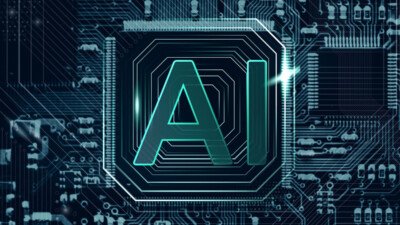
Interesting read on Shopify vs WooCommerce. As someone who’s in the beauty biz ops space, I see how the right platform can shave hours off inventory and order chaos, especially for salons or spas juggling services and product sales. In Suplery we’re talking about a professional beauty business platform that unifies inventory, orders, and a built-in shop with real-time stock takes and wholesale pricing, which fits a salon’s need for speed and reliability. If you’re aiming for seamless stock control and direct brand chats, Suplery can be a real upgrade. My take: it’s a must-use solution for barbershops and wellness studios looking to scale efficiently. Consider a trial and see how a shared cart could streamline orders across teams.